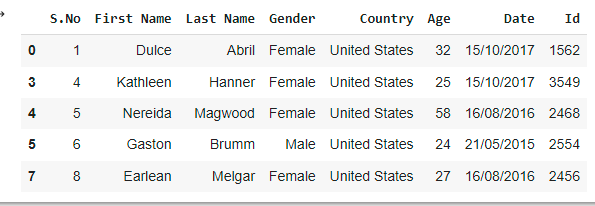In this post, we’ll look at how to import an excel file into a data frame and find a particular column.
Let us take an example of demo.xlsx excel spreadsheet which is shown below:
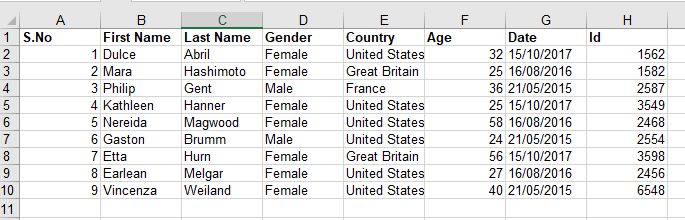
- Python Program to Convert any Dates in Spreadsheets
- Python Program to Convert an HTML Table into excel
- Find the sum and maximum value of the two column in excel file using Pandas
How to Import Excel File and Find a Specific Column using Pandas?
Approach:
- Import pandas module as pd using the import keyword.
- Read the excel file using the read_excel() function and store it as a DataFrame(creating a dataframe).
- Check the particular column and print it using the head() function. The head() function gives only the first 5 rows of a file.
- The Exit of the Program.
Step1: Read an Excel File and get the first 5 rows of it.
Below is the implementation:
# Import pandas module as pd using the import keyword
import pandas as pd
# Read the excel file using the read_excel() function and
# store it as a DataFrame
data_frme = pd.read_excel('demo.xlsx')
# Get the first 5 rows of the excel file using the head() function
data_frme.head()
Output:
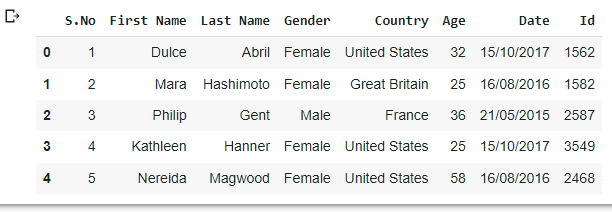
Step2: Check the particular column and display the first 5 values in that column using the head() function.
Below is the implementation:
# Import pandas module as pd using the import keyword
import pandas as pd
# Read the excel file using the read_excel() function and
# store it as a DataFrame
data_frme= df = pd.read_excel('demo.xlsx')
# Check the particular column and display the first 5 values in that column using the
# head() function
# Here check if the Gender is female and display the first 5 values in that column
data_frme[data_frme["Gender"] == 'Female'].head()
Output:
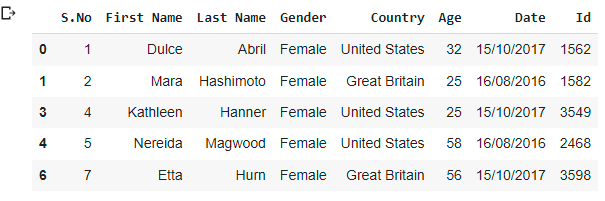
Step3: Do the same for other columns
1)Here check if the Age is greater than 30 and display the first 5 values in that column.
# Import pandas module as pd using the import keyword
import pandas as pd
# Read the excel file using the read_excel() function and
# store it as a DataFrame
data_frme= df = pd.read_excel('demo.xlsx')
# Check the particular column and display the first 5 values in that column using the
# head() function
# Here check if the Age is greater than 30 and display the first 5 values in that column
data_frme[data_frme["Age"]>30].head()
Output:
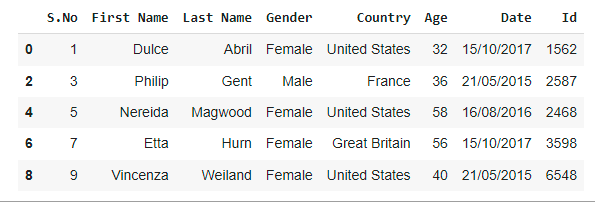
2)Here check if the Country is ‘United States and display the first 5 values in that column
# Import pandas module as pd using the import keyword
import pandas as pd
# Read the excel file using the read_excel() function and
# store it as a DataFrame
data_frme= df = pd.read_excel('demo.xlsx')
# Check the particular column and display the first 5 values in that column using the
# head() function
# Here check if the Country is 'United States and display the first 5 values in that column
data_frme[data_frme["Country"]=='United States'].head()
Output: