Since the workweek is normally starting from Monday through Friday, knowing the last Monday of each month might be useful in various cases. For example, if you want to know what is the date of the last Monday in a particular month, then you can find the same with the help of the Google Sheets EMONTH function. The EOMONTH function in Google Sheets, as the name suggests, stands for “End Of Month.” It returns the last calendar day of a month that is a given number of months behind or ahead of a given date.
In this article, let us understand how to use the EMONTH function to know the last Monday of the Week along with Google Sheet Tips provided on this. Read further to find more.
|
Table of Contents |
Syntax of Google Sheets EMONTH Function
=EOMONTH(start_date, months)
- start_date: It is the date from which the EOMONTH function calculates the month’s end date.
- months: It is the number of months in which the function should move forward or backward through time, according to a positive or negative value.
How to Find Last Monday of a Month?
Assume you want to know the date of the final Monday in the month of October 2021. Now to get the same from the Google Sheets, follow the steps as given below:
- Step 1: Move to the cell where you want to find the last Monday of the month.
- Step 2: Now enter the formula “=EOMONTH(DATE(2021,10,1),0)–WEEKDAY(EOMONTH(DATE(2021,10,1),0),2)+1“.
- Step 3: Press the “Enter” button and you will see the date; which represents the last Monday of the month.
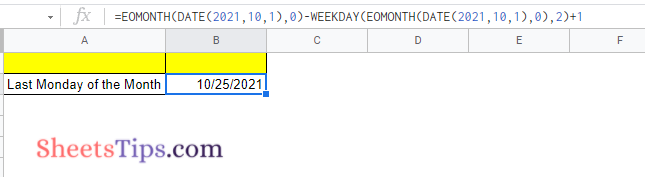
Formula Explanation:
- EOMONTH: This function returns the month’s last date. ‘End Of Month’ is the abbreviation for the end of the month.
- WEEKDAY: This function returns the date’s weekday number. The last day of October 2021 in this scenario was 31/10/2021, which is a Sunday. So, on Sunday, the Weekday function returned 7 (the numbering began on Monday). So Monday is number one, Tuesday is number two, and so on).
- DATE: When the year, month, and day values are specified, this function returns the date.
EOMONTH(DATE(2021,10,1),0)
The last date would be October 2021, according to this component of the formula. It’s important to note that I was using ‘0’ as the second argument (which gives us the last date of the month to which the date in the first argument belongs).
- How to Extract the Year from Google Sheets-YEAR Function in Google Sheets
- How to Use Google Sheets Weekday Function With Example
- How to Convert Text to Date in Google Sheets? (With Examples)
You can also use this function to get the previous/next month’s last date (instead of 0 use 1 for next month and -1 for the previous month).
WEEKDAY(EOMONTH(DATE(2021,10,1),0),2)
The first portion of the formula tells us which weekday is the month’s last day. This will yield 7 in this case because Sunday is the last day of the week.
=EOMONTH(DATE(2021,10,1),0)-WEEKDAY(EOMONTH(DATE(2021,10,1),0),2)+1
Finally, the above formula gives the month’s last Monday.
