There are a handful of Google Sheets features that make it stand tall compared to other spreadsheets software. However, Google Sheets also have few limitations in file size, row or column limit, and so on.
On this page, let us discuss everything about Google Sheets Limitations so that you can use the spreadsheet accordingly. Also, with the help of Google Sheet tips, you will find one or another way to overcome these limitations.

|
Table of Contents |
What are the Limitations of Google Sheets?
Although Google Spreadsheets are highly powerful and convert easily from Excel, they have certain disadvantages discussed below.
- Spreadsheets generated in or converted to Google Sheets can include only up to 5 million cells.
- The maximum number of columns in Google Sheets are 18,278.
- Number of Tabs: Each workbook can have only 200 tabs.
- Formulas for Google Finance: 1,000 Finance formulas on Google Sheets
- 50 cross-workbook reference formulas in ImportRange
- Formulas for ImportData, ImportHtml, ImportFeed, or ImportXml: 50 external data functions
- The maximum length of a string or word is 50,000 characters.
The above limitations are further discussed in detail in the below section.
- How to Analyze Data from Google Sheets with Examples
- How to Set Print Area in Google Sheets: Page Setup, Print Layout in Google Sheets
- How To Show Formulas Instead of Values in Google Sheets?
Cell Limit in Google Sheets
The maximum number of cells in a Google Sheets file is 5 million. These can be included within a single worksheet or spread over many pages.
If you have reached the 5 million cell limit in fewer columns, you won’t be able to add more columns and vice versa. Also, if you have reached the 5 million cell limit in a specific number of rows, you won’t be able to add more rows.
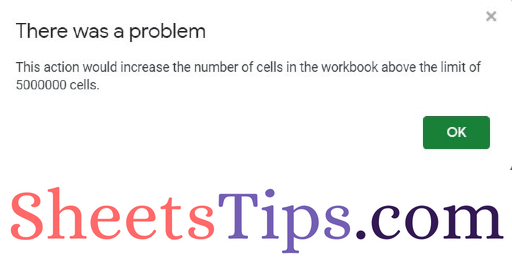
Column Limit in Google Sheets
In Google Sheets, a spreadsheet may have up to 18,278 columns. Furthermore, even if your column number is less than 18,278, you will not be allowed to enter extra columns; if you currently have a large number of rows and exceed the 5 million cell limit.
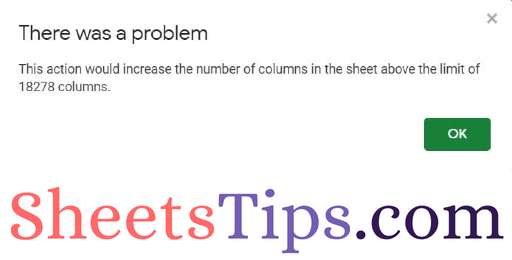
Row Limit in Google Sheets
Previously, Google Sheets had a maximum of 40,000 rows, but that limit has been eliminated.
Tab Limit in Google Sheets
There is no tab limit, just like there is no row limit.
However, the number of tabs you may have in Google Sheets is limited to 5 million cells.
A new worksheet contains 26000 cells by default (100 rows and 26 columns). You can enter a maximum of 192 worksheets if you keep to the row and column limits in each sheet.
After that, you will get a dialogue box informing you of Google Sheets’ cell limit.
File Size Limit in Google Sheets
When converting a file to Google Sheets, the file size limit is 100 MB. The maximum number of rows in a file produced with Google Sheets is 5 million.
Maximum Value Limit in Google Sheets
In Google Sheets, the highest value permitted in a cell is 1.79769E+308. However, if you try to input a number larger than this; for example – 144*144, you will receive an error message stating that the highest value you may enter in a cell in Google Sheets is 1.79769E+308.
Formula Limitations in Google Sheets
Like row, column, and file size limit, Google Sheets also have formula limitations which are explained below:
- GoogleFinance formulas: 1,000 GoogleFinance formulas
- ImportRange formulas: 50 cross-workbook reference formulas
- ImportData, ImportHtml, ImportFeed, or ImportXml formulas: 50 functions for external data
- Maximum string length is 50,000 characters