Nowadays Google Sheets are widely used by businesses for day to day expense tracking and budget analysis. Since it is widespread across the world by various businesses, there might be a need to change the currency symbol as per the country or the place he/she residing in. To help with this, Google Spreadsheets comes with various currency symbols, which we can customize according to the expectations which we require.
So if you are a person who is looking for changing currency symbols in Google Spreadsheets, then this page is for you. This page let us understand everything about how to change the currency symbols in the Sheets using the Google Sheets Tips. Read further to find more.
|
Table of Contents |
How to Change Currency Symbol Manually For Specific Number of Cells in Google Sheets?
In the same Google Spreadsheet, we can use multiple currency formats. For example, let us consider the following dataset.
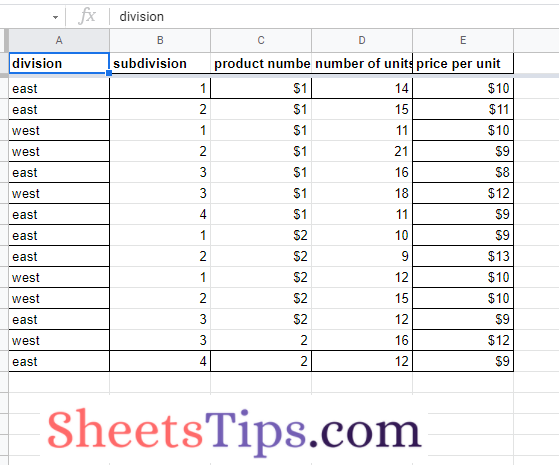
- How to Convert Currency in Google Sheets? – Google Finance Currency Conversion
- Google Spreadsheet Locale Settings: How to Change Settings in Google Sheets?
- How to Protect Range of Cells in Google Sheets? (Protect/Unprotect)
If you want to have the first 5 rows of the cell with United Kindom Currency and the second 5 rows with some other currency. Then the steps to get this done are as follows:
- 1st Step: Open the Google Sheets to change the currency symbol in Google Sheets.
- 2nd Step: Now on the homepage, select the range of cells for which you want to change the currency symbol.
- 3rd Step: Then click on the “Number” icon in the toolbar as shown below.
- 4th Step: Now the drop down will open on the screen. Here choose “Custom Currency” in the drop down options displayed.
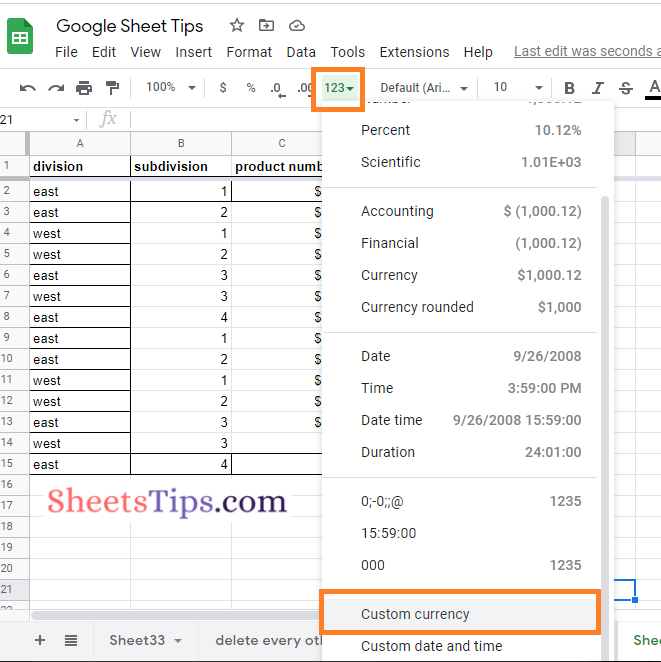
- 5th Step: Custom Currencies window will appear on the screen with various Currency symbol options.
- 6th Step: Choose the currency symbol which you want to be applied for the selected cell range from the drop down menu.
- 7th Step: Click on the “Apply” button.
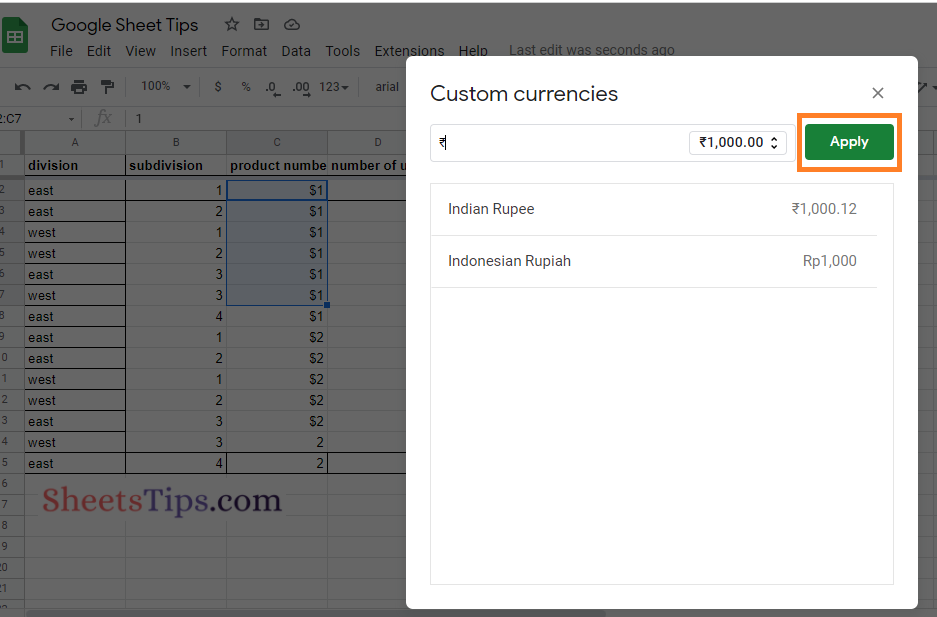
That’s it, the Currency Symbol has been changed as per the requirements.
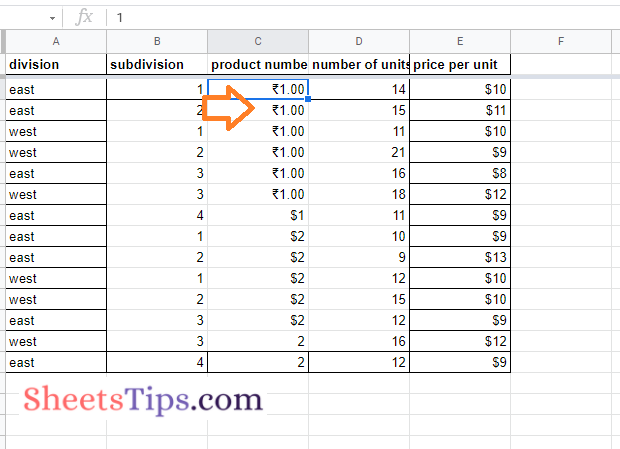
How to Change Currency Symbol for Current Google Sheet?
To change the currency symbol manually for the current Google Sheets, follow these steps:
- 1st Step: Open the Google Sheets on your computer.
- 2nd Step: Select the entire sheet by clicking on the grey line.
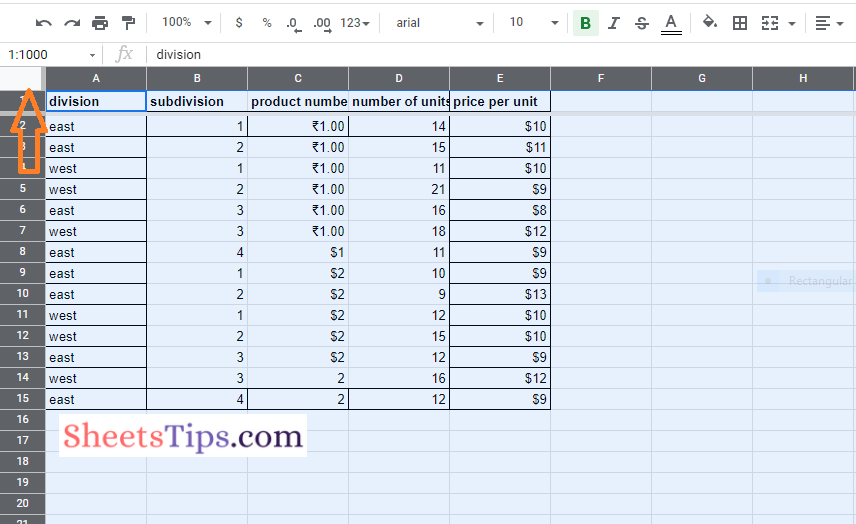
- 3rd Step: Now on the home page, click on the “Format” tab
- 4th Step: Choose “Number” from the drop down menu.
- 5th Step: From the Number sub drop down menu, choose “Custom Currency” from the list of options.
- 6th Step: Now the Custom Currency window will open on the screen. Now choose the currency which you want to apply from the list.
- 7th Step: Click on the “Apply” button and this will change the currency as per your chosen requirements.
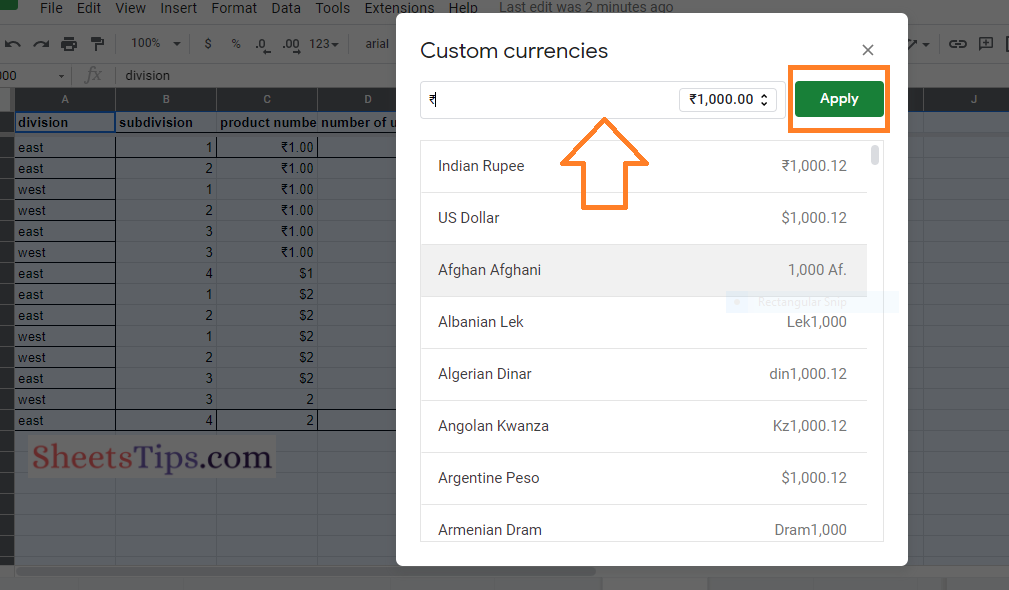
Setting Default Currency Only for the Specific SpreadSheet
Follow the instructions given below to set the default currency for the entire spreadsheet.
- Step 1:The first step is to open the Google Spreadsheet where you wish to change the default currency.
- Step 2: From the homepage, select the “File” tab.
- Step 3: From the drop-down menu, select “Settings.”
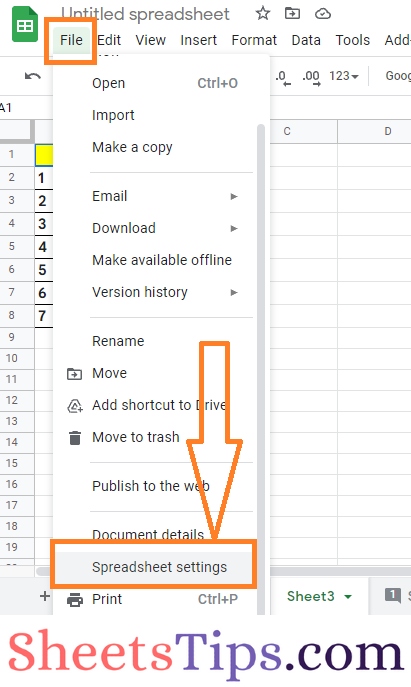
- Step 4: On the screen, the “Settings for this Spreadsheet” window will appear.
- Step 5: Select the “General” tab.
- Step 6: Select the “Locale” drop-down menu from the drop-down menu underneath the “Locale” settings.
- Step 7: When you select a country from the drop-down menu, the name of that country appears on the screen. Choose a country to adjust the currency expectations based on your decision.
- Step 8: To alter the currency settings, simply click the “Save Settings” button.
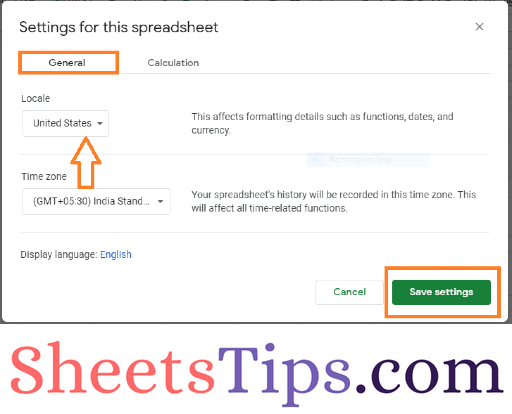
How to Set Custom Currency for all the Google Sheets Documents?
You may make the change directly to your Google account if you want to ensure that your preferred currency is always set as the default in Google Sheets. To do this follow the instructions given below:
- Step 1: Log in to your Google account and go to the top-right corner of your screen to see your profile image.
- Step 2: Select “Manage your Google Account” here.
- Step 3: In the Privacy & personalisation area, select “Manage your data & personalization.”
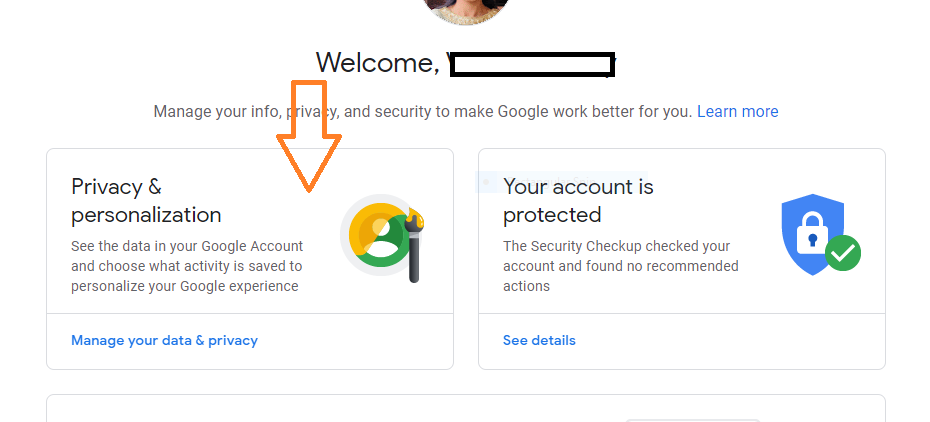
- Step 4: Select the pencil symbol next to the language you want to use.
- Step 5: Select the native language of the nation whose currency you wish to pick using the search box.
- Step 6: To complete the procedure, click the “Select” button.
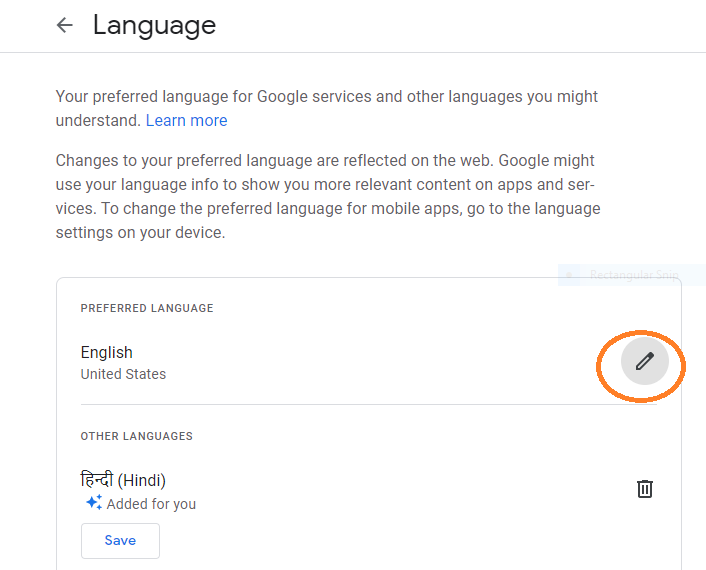
This will set the custom currency chosen for all the Google Sheets documents.
